YouTube Music is a popular music streaming service that allows users to access a vast library of songs, albums, and playlists. But is it free? The short answer is yes. YouTube Music offers a free version, but it comes with limitations compared to its premium counterpart.
YouTube Music: Is It Free?
Yes, YouTube Music is free to use, but it has certain limitations. While you can access a wide range of music and videos for free, this version includes ads and lacks some of the features available in the premium version.
Features of YouTube Music Free version:
- Access to a vast library of songs
- Ability to create and share playlists
- Personalized music recommendations
- Support for music videos
- Ad-supported listening experience
- Available on multiple devices (smartphones, tablets, computers)
Limitations of YouTube Music Free Version:
- Frequent ads interrupting the music
- No offline playback
- Cannot play music in the background
- Lower audio quality compared to premium
YouTube Music: Pricing & Plans:
YouTube Music offers a free version with ads and limited features, as well as a premium version. The premium comes with ad-free listening, background play, and even offline playback for $13.99/month. Here’s a comparison to help you choose the right plan for your needs.
Free vs. Premium Version:
| Feature | YouTube Music Free | YouTube Music Premium |
| Ad-free listening | No | Yes |
| Offline Playback | No | Yes |
| Background Play | No | Yes |
| Audio Quality | Standard | High |
| Unlimited Skips | No | Yes |
| Monthly Price | Free | $13.99/month , $139.99 /year(Individual plan) |
YouTube offers a variety of premium plans to enhance your viewing experience. From ad-free videos to access to YouTube Music Premium and YouTube Originals, these plans cater to different needs and preferences.
Whether you’re an individual, student, or part of a family, there’s a YouTube Music Premium plan designed to provide you with an uninterrupted and enjoyable viewing experience.
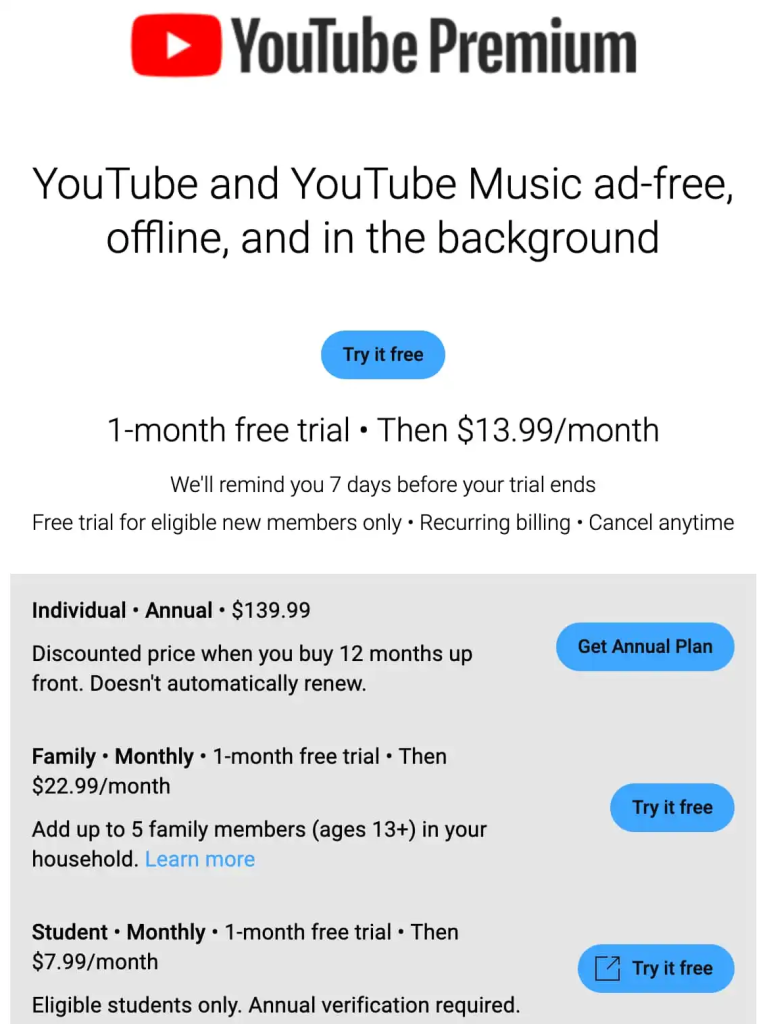
How to Get Started with YouTube Music?
Getting started with YouTube Music is easy. Whether you’re new to music streaming or switching from another service, setting up your account and navigating the platform is designed to be user-friendly. Follow these steps to create an account, explore the app’s features, and customize your music experience to suit your preferences.
Creating an Account:
- Download the Youtube Music app from the App Store or Google Play Store.
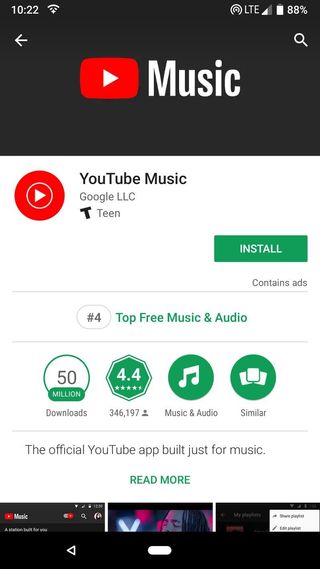
- Open the app and sign in with your Google account.
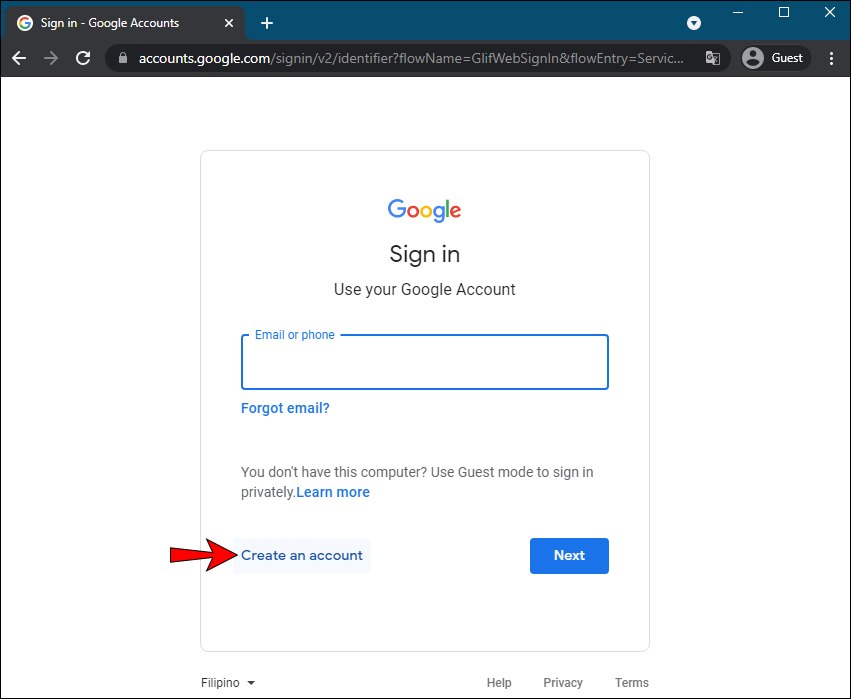
Follow the prompts to set up your profile and music preferences.
Navigating the Platform:
- Home: Personalized recommendations and recently played tracks.
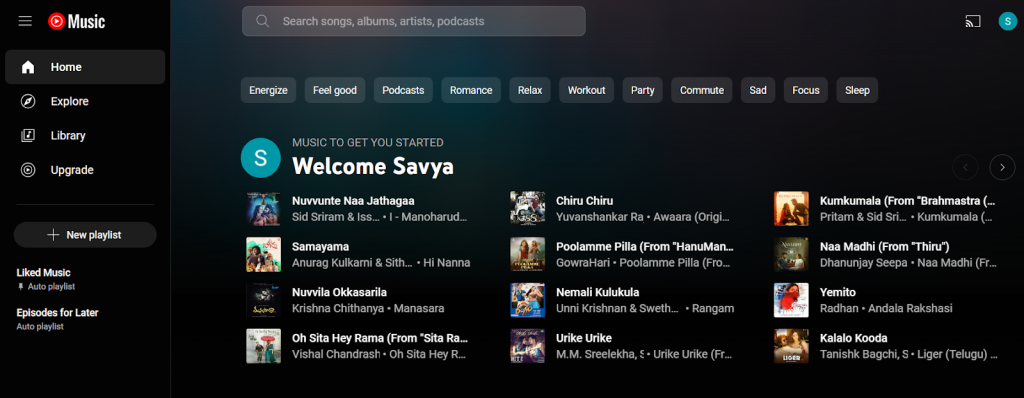
Explore: Browse new releases, genres, and top charts, podcasts, and also moods & genres.

- Library: Access your saved playlists, albums, and songs.
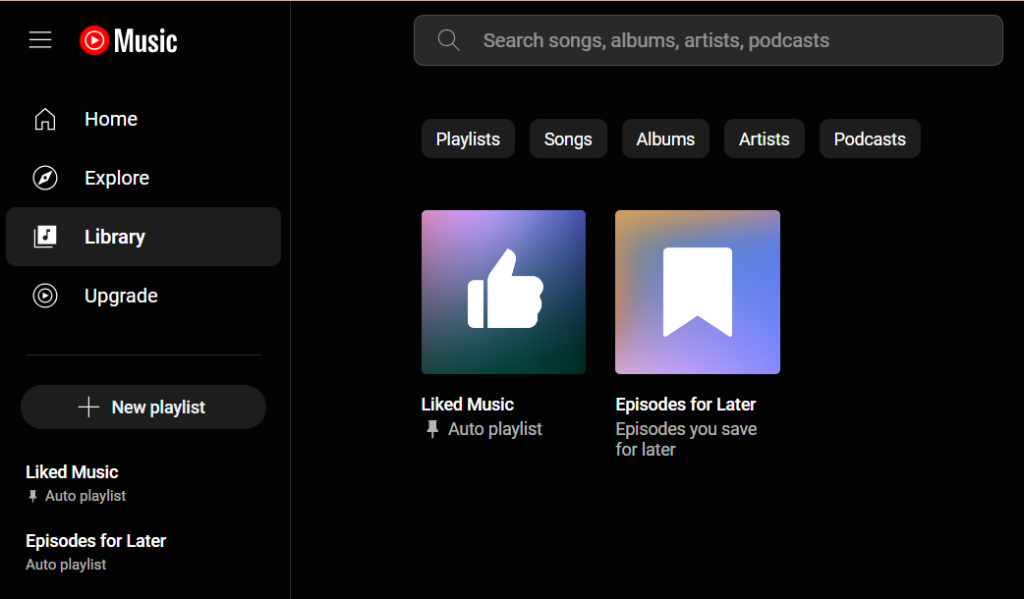
Customizing Your Music Experience:
- Create and share playlists based on your favorite songs and artists.

- Like or dislike songs to improve personalized recommendations.
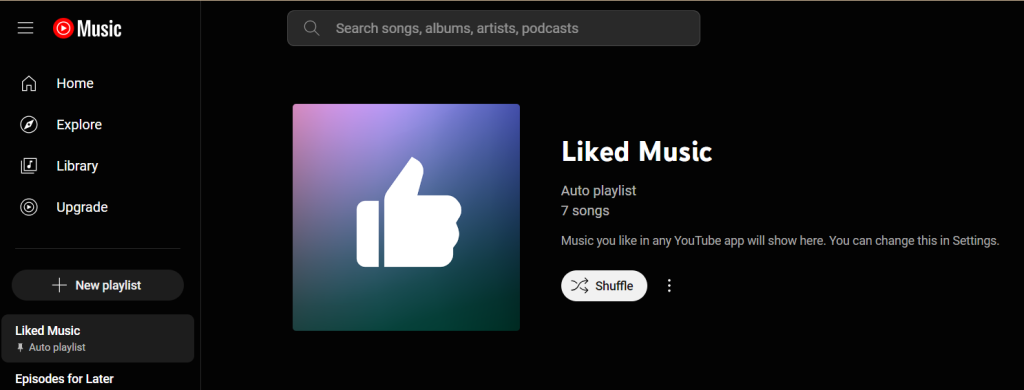
- Follow artists and stay updated with their latest releases.
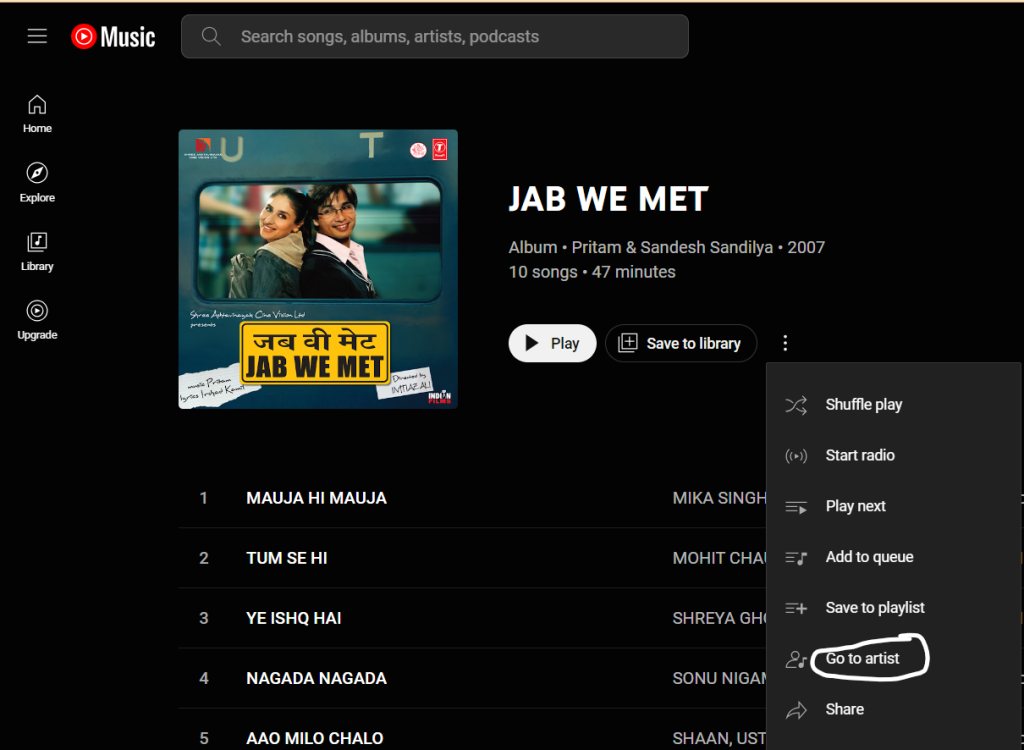
Alternatives to YouTube Music:
If YouTube Music isn’t quite right for you, there are other great options available. We’ll compare popular alternatives like Spotify, Apple Music, and Amazon Music, detailing their free and premium features to help you choose the best one for your needs.
| Service | Free Plan | Price | Overview |
| Spotify | Yes for 1 month ( Individual & Student) | $11.99/month ( Individual) $5.99/month ( Student) $16.99 (Duo) | Vast library of music, podcasts, and playlists. Free version has ads; the Premium offers ad-free listening, offline playback, and higher audio quality. |
| Apple Music | Yes for 1 month | $10.99/month | Large catalog of songs, exclusive releases, and curated playlists. |
| Amazon Music | Yes | $9.99/month (Prime Member)$99 Annual plan (Prime Member) $10.99/month (Non-Prime Members) | Free tier with access to songs and playlists. Unlimited plan offers access to millions of songs, offline playback, and higher audio quality. |
Conclusion:
While YouTube Music does offer a free version, upgrading to YouTube Music Premium provides a more seamless and enjoyable music streaming experience.
With its ad-free listening, offline downloads, and background play features, YouTube Music Premium is a great choice for music enthusiasts.
YouTube Music Free vs Premium — which team are you? Let us know in the comments below!
FAQs:
Yes, YouTube Music offers a free version with access to a large library of songs and videos, but it includes ads and other limitations.
Yes, you can listen to YouTube Music for free online, but it will include ads and limitations compared to the premium version.
No, the free version includes ads. To listen without ads, you need to subscribe to YouTube Music Premium.

Anshu is a content enthusiast with a passion for exploring entertainment and media trends. At YouTrial.TV, he brings his knowledge of streaming platforms and recommendations to help users make the most of their viewing experience. Anshu enjoys staying up-to-date with the latest in the digital world and sharing valuable insights with readers.