Fox Sports 1 (FS1) is a go-to channel for sports enthusiasts, offering live coverage of major leagues, exclusive interviews, and in-depth analysis. Whether you’re an NFL, MLB, NASCAR, or college sports fan, FS1 provides extensive coverage of live events, highlights, and expert opinions. For cord-cutters, streaming services like YouTube TV have become a preferred choice for accessing sports channels without traditional cable.
If you’re wondering whether FS1 is available on YouTube TV, how to access it, and what benefits the platform offers, this comprehensive guide has you covered.
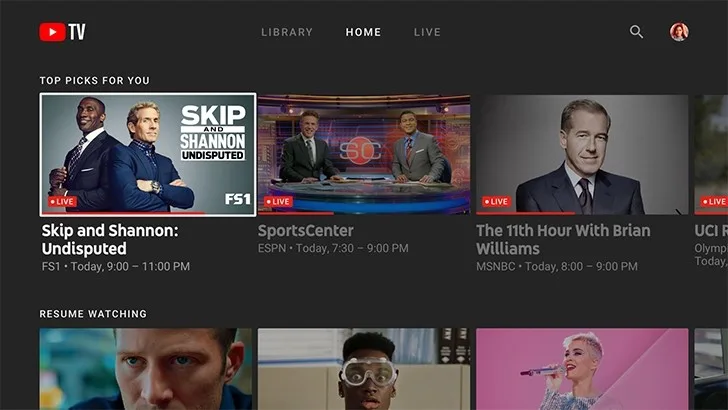
Does YouTube TV Have FS1?
Yes, YouTube TV includes FS1 (Fox Sports 1) in its standard channel lineup, making it a convenient option for sports fans. FS1 is a key part of the Fox Sports network and offers coverage of major sporting events, including NFL, MLB, college football, NASCAR, and more. With YouTube TV, you don’t need to purchase any additional sports packages to access FS1—it comes with the base subscription. This makes it a cost-effective choice for viewers who want access to national sports coverage without hidden fees. Plus, YouTube TV’s cloud DVR feature allows you to record FS1 content and watch it anytime.
YouTube TV Pricing and FS1 Availability:
To access FS1 on YouTube TV, you’ll need a subscription to YouTube TV’s Base Plan, which costs $82.99 per month. This plan includes over 100+ channels, including:
- FS1 and FS2
- ESPN, ESPN2
- NBC Sports
- NFL Network
- CBS Sports
- TNT and more
There are no hidden fees for watching FS1, and no contracts are required, making it a flexible option for sports fans.
How to Watch FS1 on YouTube TV?
Watching FS1 on YouTube TV is simple. Here’s how:
- Visit YouTube TV and subscribe to the Base Plan.
- Get the YouTube TV app on your device (Smart TV, Roku, Fire TV Stick, iOS, or Android).
- Use the search bar to find FS1 and start streaming.
- If you want to record games, take advantage of YouTube TV’s unlimited cloud DVR feature.
What Sports Are Available on FS1?
FS1 offers a diverse range of live sports and events, including:
- NFL: Select games and analysis
- MLB: Live baseball games
- NASCAR: Racing events and highlights
- UFC: Fight nights and pre-event analysis
- College Football & Basketball: Big Ten, Big 12, and Pac-12 games
- Soccer: FIFA events, MLS, and international leagues
FS1 Streaming Features on YouTube TV:
YouTube TV provides several advantages for sports streaming:
- Live Sports Streaming in HD
- Unlimited DVR Storage (record and watch later)
- Multiple Streams (up to 3 devices at once)
- No Contracts (cancel anytime)
- On-Demand Replays of Sports Events
Can You Watch FS1 on YouTube TV for Free?
Yes, you can watch FS1 on YouTube TV for free by taking advantage of the platform’s free trial offer. YouTube TV typically provides new users with a trial period ranging from 7 to 14 days, although the exact duration may vary based on ongoing promotions or location.
During this trial, you’ll have full access to YouTube TV’s standard channel lineup, including FS1, without any charge. This means you can enjoy live sports events, analysis shows, and other FS1 programming as if you were a regular subscriber.
- Free Trial Access: New users can watch FS1 during YouTube TV’s free trial, which usually lasts 7 to 14 days.
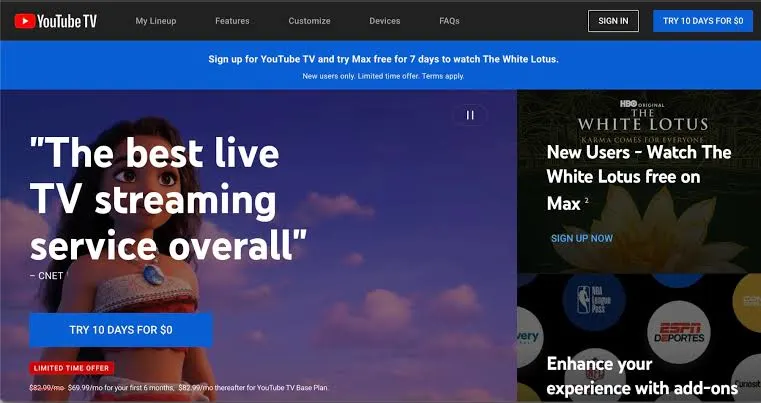
- Full Channel Lineup: FS1 is included in the standard package, so the free trial gives full access to all its content without extra fees.
- No Commitments: You can cancel anytime before the trial ends to avoid being charged.
- All Features Included: During the trial, you can enjoy all features like unlimited cloud DVR, multiple streams, and HD quality on FS1.
However, you’ll need to enter valid payment information to start the trial, and you’ll be automatically charged once it ends unless you cancel beforehand. So, if you’re mainly interested in FS1 content and want to try the platform risk-free, the free trial is a smart option. Just remember to set a reminder if you don’t plan to continue beyond the trial period.
FS1 on YouTube TV vs. Other Streaming Services:
Here’s how YouTube TV compares with other streaming services that offer FS1:
As of March 2025, here are the current subscription costs for various streaming services offering FS1:
| Streaming Service | FS1 Availability | Monthly Cost | Free Trial |
| YouTube TV | Yes | $82.99 | Varies |
| Hulu + Live TV | Yes | $82.99 | Varies |
| Sling TV (Blue) | Yes | $45.99 | Varies |
| FuboTV | Yes | $74.99 | 7 days |
| DirecTV Stream | Yes | $86.98 | 5 days |
How to Fix FS1 Not Working on YouTube TV?
If you encounter issues while watching FS1, try these troubleshooting steps:
- Check Internet Connection: Ensure you have a stable internet connection.
- Restart the App: Close and reopen YouTube TV.
- Update Your Device: Ensure your streaming device is up to date.
- Clear Cache & Cookies: If streaming on a browser, clear the cache for better performance.
- Check Regional Restrictions: Some live games may be blacked out in certain areas.
- Contact YouTube TV Support: If problems persist, visit YouTube TV Help.
Conclusion:
YouTube TV is a great choice for FS1 fans, offering live sports, unlimited DVR, and high-quality streaming without a cable contract. With affordable pricing, a flexible subscription model, and a free trial option, it’s an excellent way to watch your favorite FS1 content anytime, anywhere. Whether you’re into NFL, MLB, NASCAR, or college sports, YouTube TV provides seamless access. Ready to catch the action live? Sign up for YouTube TV today and start streaming FS1 instantly!
FAQs:
Yes, FS1 is available nationwide, but some games may have regional blackouts.
Yes, YouTube TV provides unlimited cloud DVR storage.
Yes, FS2 is also included in the Base Plan.
Yes, but you need the 4K Plus add-on, which costs extra.
YouTube TV supports Smart TVs, Fire TV Stick, Roku, Chromecast, iOS, Android, and web browsers.

Anshu is a content enthusiast with a passion for exploring entertainment and media trends. At YouTrial.TV, he brings his knowledge of streaming platforms and recommendations to help users make the most of their viewing experience. Anshu enjoys staying up-to-date with the latest in the digital world and sharing valuable insights with readers.