Are you someone who loves watching live TV sports and news? Then YouTube TV is the perfect platform you can go for.
From 100 live TV channels like ABC, NBC, CBS, and FOX to news channels like MSNBC, CNN, and Fox News, the platform has got everything you’re looking for.
This blog aims to provide an in-depth look at YouTube TV’s pricing structure, detailing the various plans, add-ons, and any promotional offers available.
Understanding YouTube TV Pricing:
For your uninterrupted streaming experience, let’s take a look at the plan you can choose to stream your favorite channels live. Here are the YouTube TV pricing details:
| Plans | Price | Features |
| Base Plan | $72.99 or $57.99 for your first 3 months $15 off the first 3 months (saving $45) | 100+ live channelsUnlimited DVR spaceSpecial features like Key Plays View6 household accounts and 3 streams |
| Spanish Plan | $34.99/month | 30+ Spanish networksUnlimited DVR spaceSpecial features like Key Plays View6 household accounts and 3 streams |
| NFL Sunday Ticket Bundled or Standalone | Starting at 4 payments of $87.25/mo $87.25 per monthfor a total of $349 | Catch every out-of-market Sunday afternoon game*No 2-year contract requiredSave on NFL Sunday Ticket with a YouTube TV Base Plan membershipA monthly payment plan is offered in most locations. Exclusions: GA, NY, TN, MO, NJ, MN, NV |
Current Pricing Structure:
Base Plan – $72.99/month A streaming service that provides access to live TV channels, on-demand content, and unlimited DVR storage.
Features offered:
- Over 100 live TV channels, including local channels
- Unlimited cloud DVR storage with no expiration
- Up to 6 accounts per household
- Access is available on multiple devices, including smart TVs, streaming devices, smartphones, and tablets
Who should go with this plan?
Ideal for households that want a wide range of live TV channels, flexibility in viewing, and unlimited DVR storage.
Certainly! Here’s the updated information for the Spanish Plan on YouTube TV, formatted as requested:
2. Spanish Plan – $34.99/month A dedicated plan for Spanish-language content enthusiasts.
Features offered:
- Over 30 Spanish-language live TV channels
- On-demand Spanish-language content
- Unlimited cloud DVR storage with no expiration
- Up to 6 accounts per household.
Who should go with this plan?
Suitable for households primarily interested in Spanish-language programming, offering a comprehensive lineup of channels at an affordable price.
3. NFL Sunday Ticket Bundled or Standalone Starting at 4 payments of $87.25/month for a total of $349/year
Features offered:
- Access to out-of-market Sunday afternoon NFL games
- Available as an add-on to the YouTube TV base plan or as a standalone Primetime Channel on YouTube
- No satellite dish required; watch on any connected device
- Monthly payment plans available
Who should go with this plan?
Perfect for NFL fans who want to catch every out-of-market Sunday game. It’s a comprehensive package for those who don’t want to miss any action during the NFL season.
The NFL Sunday Ticket requires an active YouTube TV Base Plan, which is priced at $57.99/month for the first three months (saving $45), then $72.99/month thereafter. Additionally, there’s an option for NFL Sunday Ticket only, which is 4 payments of $112.25/month or $449/year.
This standalone option is ideal for those who already have access to local and national games and are looking for out-of-market games that aren’t broadcast on their local channels.
4. Sports Plus – $10.99/month (add-on) An additional package for sports enthusiasts.
Features offered:
- Access to various sports networks, including NFL RedZone, Fox Soccer Plus, and more
- Additional coverage of live sports events
- Expanded sports content and analysis
Who should go with this plan?
Recommended for sports fans who want comprehensive coverage of their favorite leagues and events.
Please note that YouTube TV also offers a special rate of $50.99 for new customers for the first three months. Additionally, there are other add-ons and premium channels available at extra cost.
YouTube TV For Students: Is it Free?
Unfortunately, YouTube TV does not currently offer a specific plan or discount for students. However, students can take advantage of the service’s free trial period to explore its features before committing to a paid subscription.
Key Features of YouTube TV
From its seamless accessibility across various devices to its robust content offerings, YouTube TV aims to provide a cable TV-like experience without the hassle of traditional subscriptions.
Let’s dive into the key features that make YouTube TV a compelling choice for cord-cutters and streaming enthusiasts.
Access and Compatibility
YouTube TV is compatible with a wide range of devices, including smart TVs, streaming devices (Roku, Apple TV, Amazon Fire TV), mobile devices (iOS and Android), and web browsers. The YouTube TV app integrates with your Google account, allowing for easy access across multiple devices.
You can read more about its compatibility here.
Content Offerings of YouTube TV
YouTube TV offers a selection of live TV channels, including local networks and popular cable channels. Premium channels like HBO, Showtime, and Starz are available as add-ons. An extensive on-demand library is also available to catch up on shows and movies.
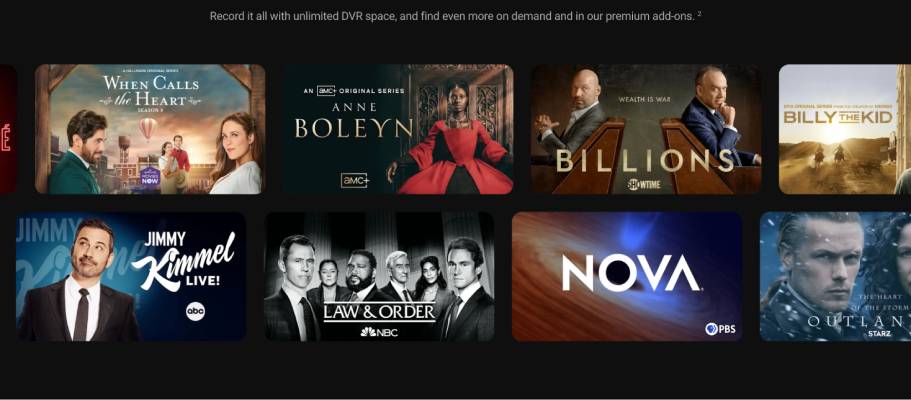
Getting Started with YouTube TV
Here’s a step-by-step guide to getting started with YouTube TV:
Step 1: Visit the YouTube TV Website or Download the App
- Go to the YouTube TV website or your device’s app store.
- Download the YouTube TV app if you’re using a mobile device or streaming device.
Step 2: Create an Account or Sign In
- Open the YouTube TV app or website.
- Create a new Google account or sign in with your existing Google account.
Step 3: Select a Plan
- Choose the base plan or any available premium add-ons.
- The base plan includes access to live TV channels and an on-demand library.
Step 4: Customize Your Channel Lineup and DVR Preferences
- After subscribing, you can add or remove channels from your lineup.
- Set up your DVR preferences, such as recording options and storage management.
Step 5: Start Streaming
- Once set up, you can start streaming on up to three devices simultaneously.
- Enjoy unlimited DVR storage for recording your favorite shows and events.
The number of devices that can stream simultaneously and the DVR storage capacity may vary based on the subscription plan. For the most accurate and up-to-date information, it’s recommended to check the official YouTube TV website.
YouTube TV Free Trial
To access YouTube TV’s free trial offer, follow these steps:
Step 1: Visit the YouTube TV website or open the YouTube TV app.
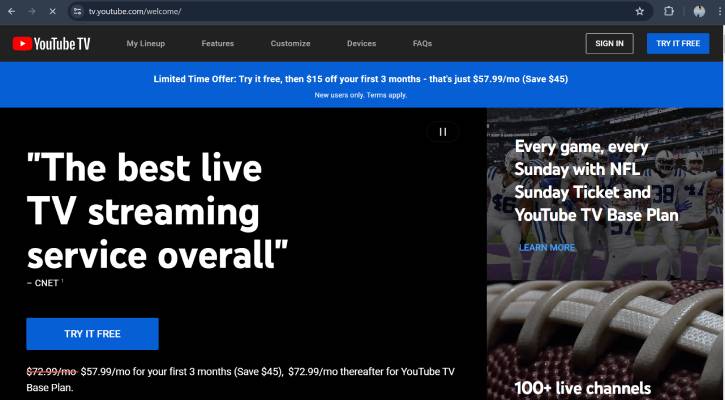
Step 2: Click on the “Try It Free” button or look for the free trial offer.
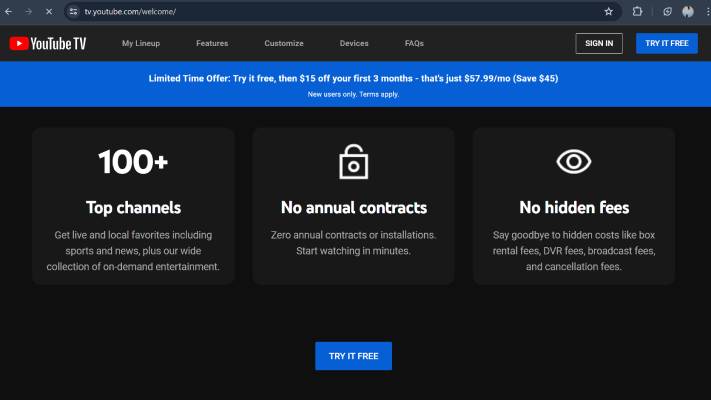
Step 3: You’ll be prompted to create a YouTube TV account or sign in with your existing Google account.
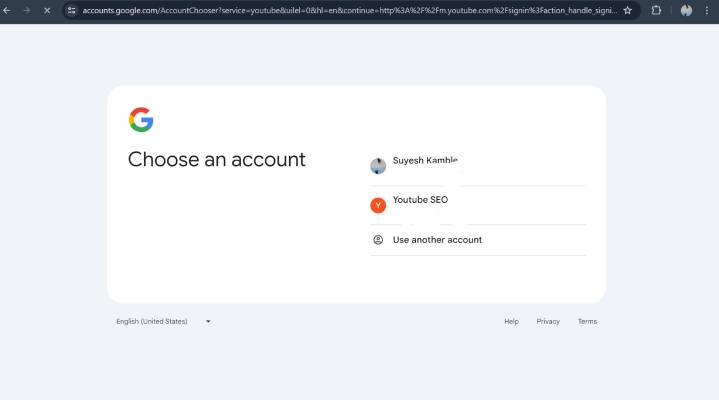
Step 4: Follow the on-screen instructions to sign up for the free trial. The trial length can vary, so check the specific terms when signing up.
Tips For Making The Most Out Of The Trial Period:
- Explore the channel lineup and add your favorite channels to the library.
- Test out the DVR functionality and record shows or movies for later viewing.
- Try watching on different devices (smart TVs, mobile devices, etc.) to ensure compatibility.
- Adjust settings such as video quality, closed captions, and parental controls.
- Invite family members to create their profiles and personalize their viewing experience.
YouTube TV Discounts and Promotions
YouTube TV occasionally offers promotions for new subscribers, such as discounted monthly rates or free device bundles. Here are some tips for finding and redeeming promotions:
- Check the YouTube TV website or app for any advertised promotions or special offers.
- Search online for current YouTube TV promo codes or discounts from trusted sources.
- If you’re a member of certain organizations or have specific affiliations, you may be eligible for exclusive offers
To redeem a promotional code:
- During the sign-up process, look for a field to enter a promo code.
- If you’re already a subscriber, you can usually redeem a code in the “Settings” or “Billing” section of your account.
- Follow the on-screen instructions to apply the code and receive the discount or promotion.
Please note that promotions and free trial offers may change over time, so it’s always best to check the YouTube TV website or app for the most up-to-date information.
YouTube Tv vs YouTube Premium
Here’s a detailed comparison between YouTube TV and YouTube:
| Features | Youtube Tv | Youtube Premium |
| Live TV Channels | Yes | No |
| On-Demand Content | Yes | Limited |
| DVR and Unlimited Streams | Yes | No |
| Ad-Free Experience | No | Yes |
| Offline Downloads | No | Yes |
| YouTube Originals | No | Yes |
| Monthly Cost | $72.99 | $13.99 |
YouTube TV and YouTube Premium are two different services offered by Google, each catering to different viewing needs.
YouTube TV focuses on replicating the traditional cable TV experience, and YouTube Premium enhances the regular YouTube viewing experience by eliminating advertisements and offering additional features.
Conclusion
- Base Plan – $72.99/$57.99 for your first 3 months. $15 off the first 3 months (saving $45)
- Spanish Plan – $34.99/month
- NFL Sunday Ticket Bundled or Standalone – Starting at 4 payments of $87.25/mo
With these YouTube TV plans, you can easily stream your favorite live channels, whether it’s sports or news. You can enjoy them all with the plan you want. So what are you waiting for? Go stream now.

Anshu is a content enthusiast with a passion for exploring entertainment and media trends. At YouTrial.TV, he brings his knowledge of streaming platforms and recommendations to help users make the most of their viewing experience. Anshu enjoys staying up-to-date with the latest in the digital world and sharing valuable insights with readers.